Because I wanted the full experience, I wanted to hook up my NES controller to my Raspberry Pi and play NES games. I looked around and didn't find anything that fit my needs.
I wrote a script, that's up on Github now, that converts button presses on the NES controller to keyboard presses. So for example, by pressing the A button it registers as pressing the Z key on a keyboard. How to set it up is all right here.
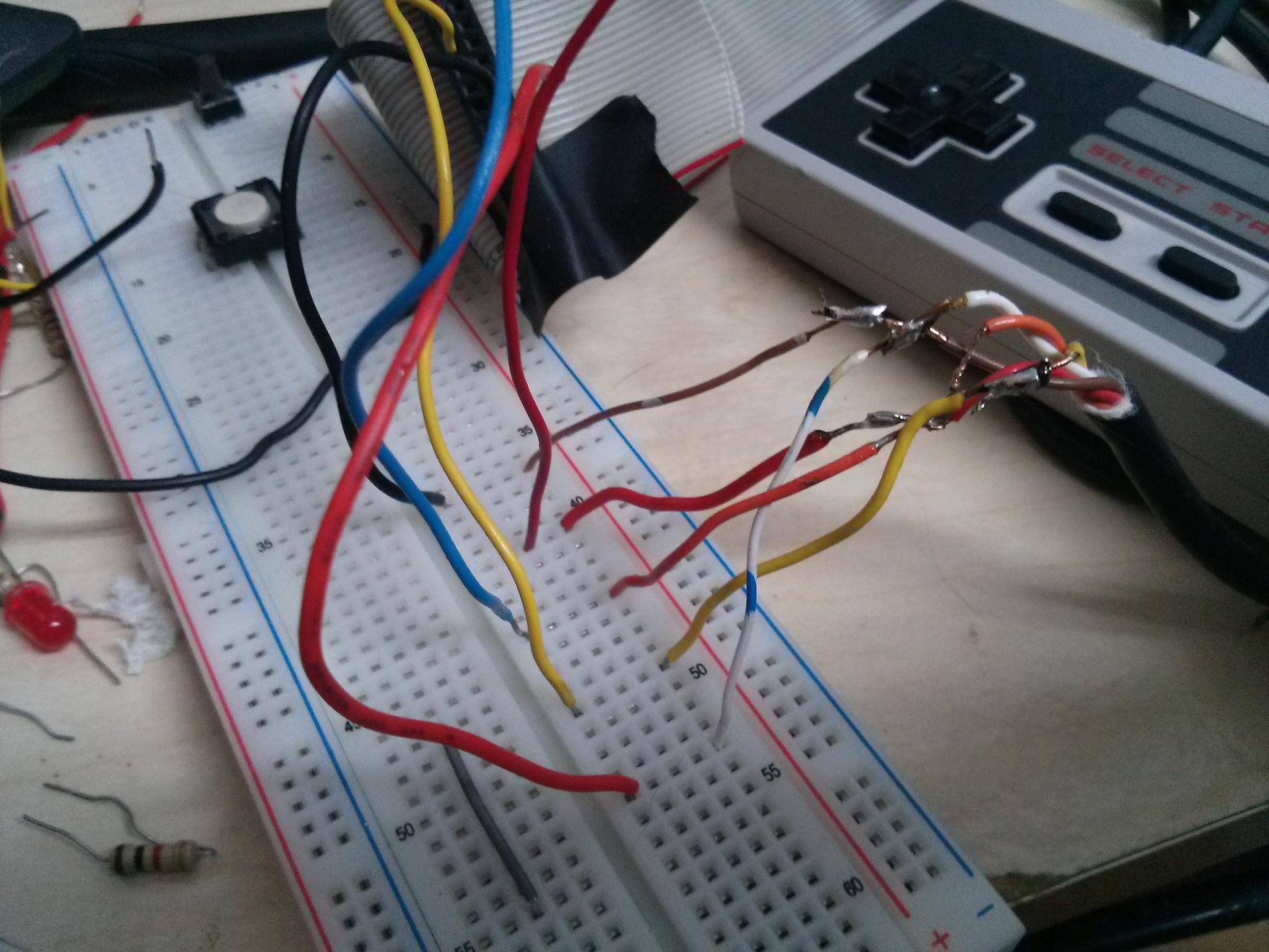
I spliced the wires on the NES controller (thanks to this diagram) and used a breadboard to connect the appropriate wires to ground, +5V, the data, latch, and clock pin. Now I can play Mario in retroarch with a NES controller!
| Attachment | Size |
|---|---|
| CAM00116.resized.jpg | 841.56 KB |
Cool! Check out PiMAME.
Good job! I recently found myself trying to solve the same problem. Instead of possibly damaging my precious NES controller from my childhood, I opted for a the NES Female Port to USB Male adapter. http://www.retrousb.com/product_info.php?cPath=21&products_id=28
Unfortunately they sent me the damn USB NES RetroPad. On it, the left direction only works sometimes :(. BUT it does work with PiMAME out of the box! http://blog.sheasilverman.com/pimame-raspberry-pi-os-download/
Great
Could You repost "this diagram" thing again please ?
I used a usb nes controller
I used a usb nes controller on my pi. (well one of my pi's haha)